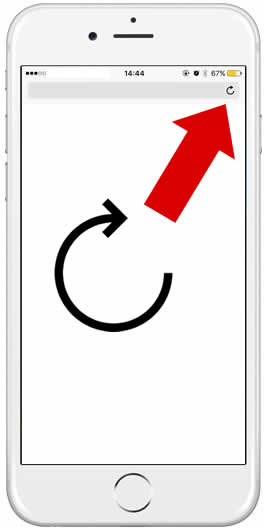| Shortcut to this page: http://faq.uporium.com/faq_question.asp?key=1057&topic=iphone--ipad |
| iPhone / iPad | |
|
Please note - Apple regularly change the design of the iPhone and iPad, and of the iOS software that runs them. So these instructions are subject to change, but should act as a good guide. Why do I need to refresh?Whenever you view a web page on the internet it`s not actually appearing from the internet. The web page has been downloaded to your phone / tablet and you are viewing it from your phone / tablet. This happens as the web page is loading. Before you refresh!!Firstly, make sure you are looking at the page which is showing out of date content. This is very important. For example, if a picture appears to be an old one, be sure to be viewing the page which shows this picture as it must be this page which you refresh. How to refreshIn safari on the iPhone or iPad, scroll to the very top of the page, and then click on the refresh icon which is usually on the top right of the screen. This icon looks like a circle with an arrow in it. Please see the screenshot below.
How to clear the cache / history (if refreshing doesn't work)
|
Shortcut to this page: http://faq.uporium.com/faq_question.asp?key=1057&topic=iphone--ipad
© 2025 ph9 Ltd. Any FAQ, guides, advice or acticles here is provided "as is" with no warranty and as per our terms and conditions at www.ph9.com/terms