| Shortcut to this page: http://faq.uporium.com/faq_question.asp?key=1349&topic=enabling-google-pay-on-klarna |
| Enabling Google pay on Stripe | |
|
Summary
This explains how to enable pay later with Google Pay on Stripe. You will need a stripe account already. What to do 1) Login to your Stripe dashboard - https://dashboard.stripe.com/ 2) Using the search bar, search for "Payment methods" and click on it to go to the payment methods page 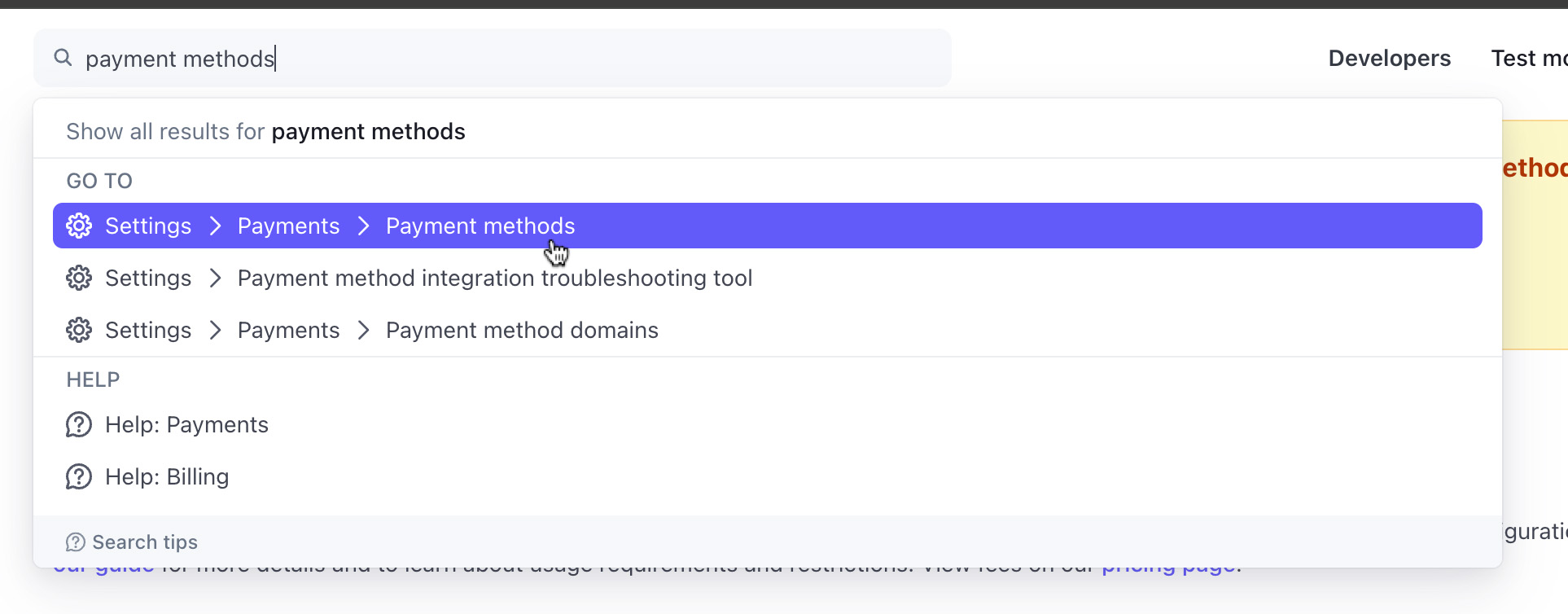 3) Scroll down to the "Wallets" section 4) Next to "Google pay" click the "Turn on" button 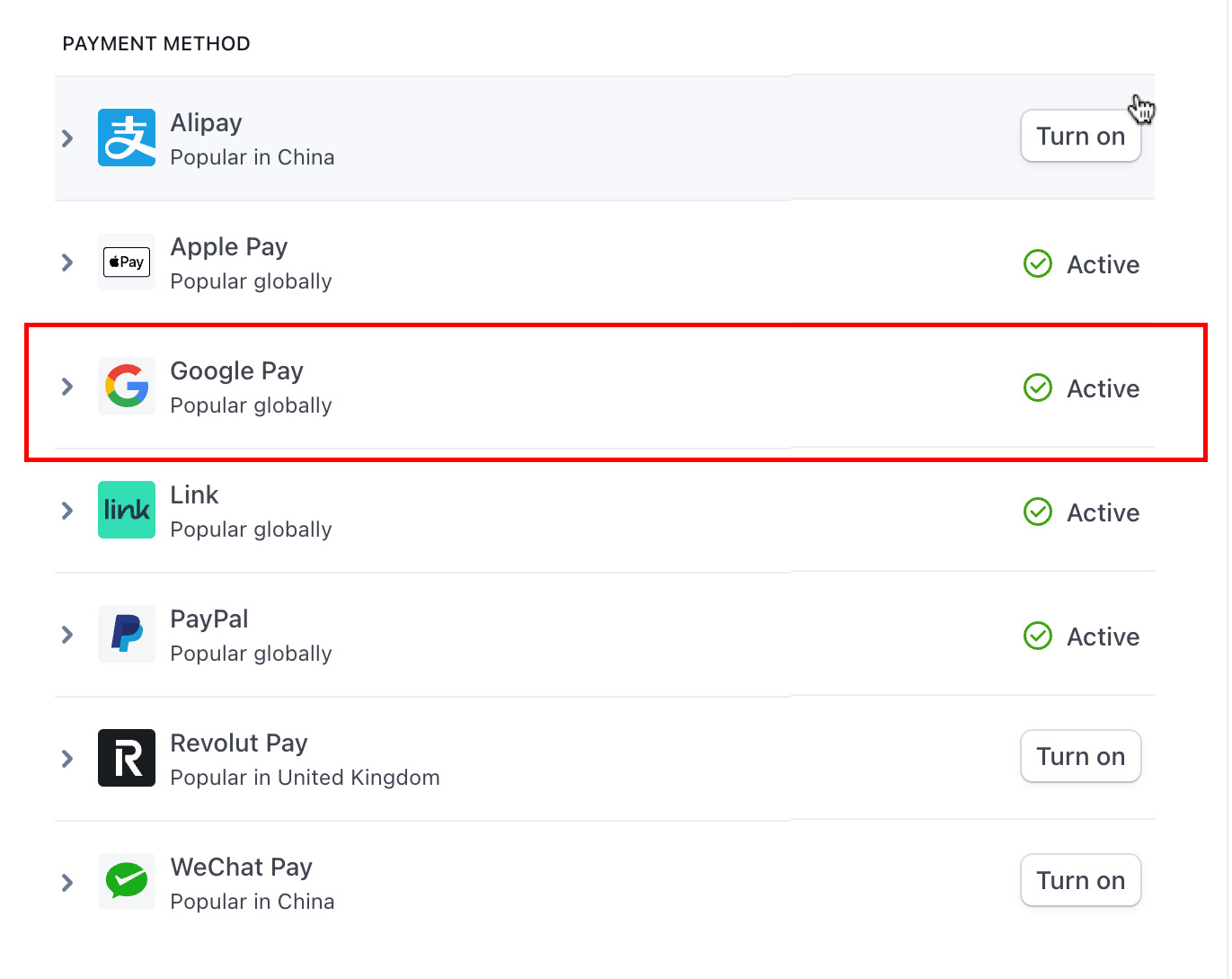 5) Once clicked, it should show "Active" 6) No changes are required to your website 7) The Google Pay option will then show once a visitor has gone through to the Stripe payment page (as part of the checkout) where the Google Pay option is relevant
|
Shortcut to this page: http://faq.uporium.com/faq_question.asp?key=1349&topic=enabling-google-pay-on-klarna
© 2025 ph9 Ltd. Any FAQ, guides, advice or acticles here is provided "as is" with no warranty and as per our terms and conditions at www.ph9.com/terms
